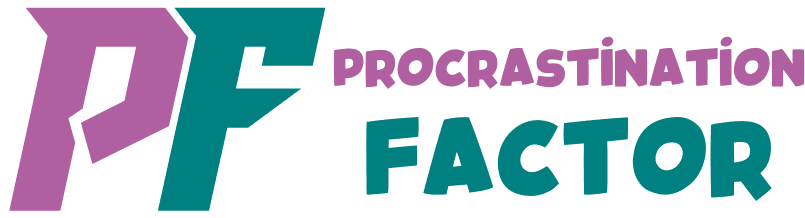If you’re in search of an excellent method to effectively handle your tasks and boost your productivity, there are a wide array of choices available. Todoist is widely recognized as one of the most popular task management apps. However, is it the most suitable option for you? In this review, I will provide an overview of Todoist, discussing its features, pricing, and ease of use. Discover if Todoist is the perfect fit for you with this comprehensive review!
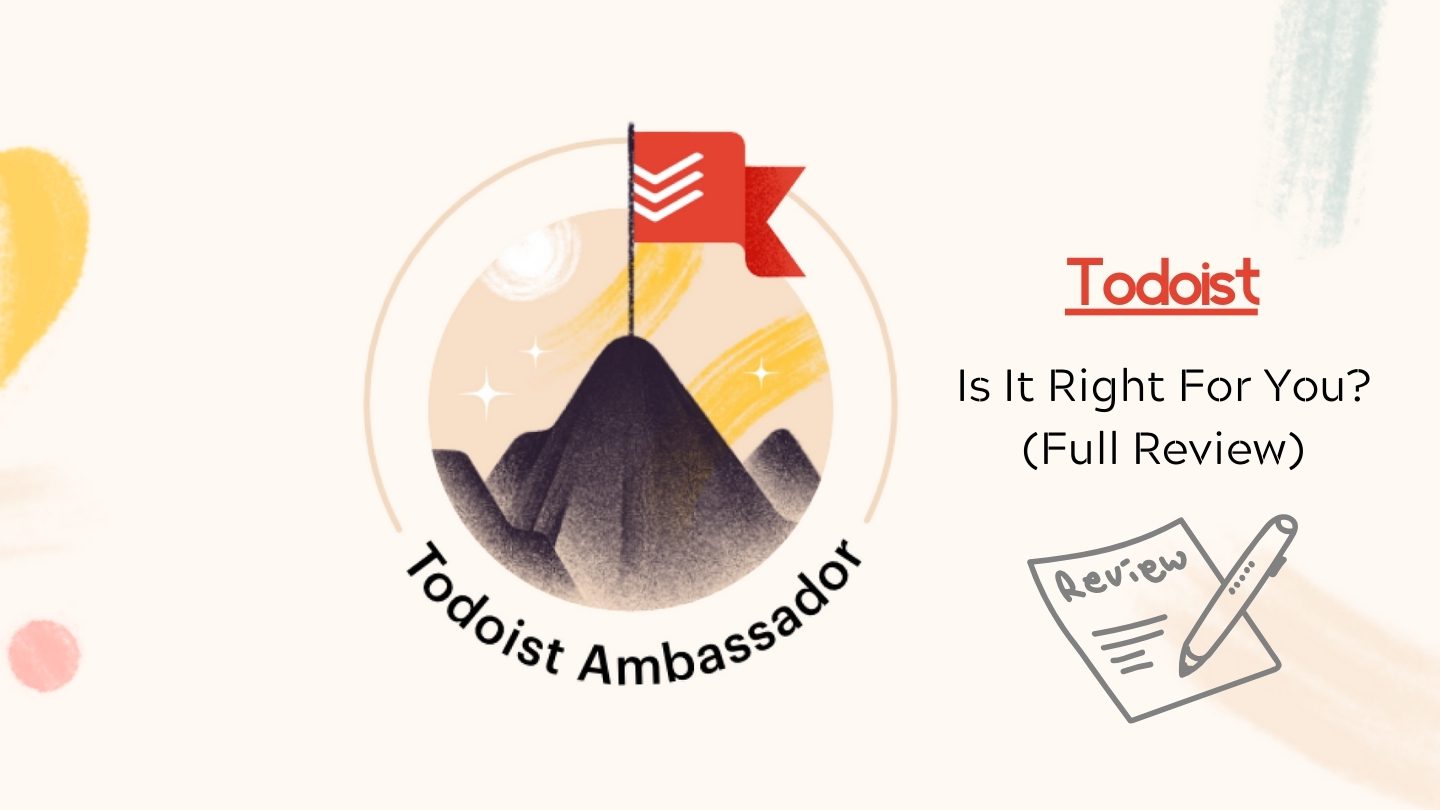
Firstly, I want to make it clear that I am an affiliate of Todoist. I have been using this app for a while now and I must say, I am absolutely in love with it. What I share below remains unaffected by this. By registering for Todoist through my affiliate link, you’ll receive two months of Pro for free. Additionally, if you choose to subscribe, I’ll earn a commission. It provides valuable support for maintaining my servers.
What is Todoist?
Todoist is an exceptional to-do list and task manager app that is designed to assist you in getting organized and attaining a sense of tranquility. Todoist is a versatile tool that can be utilized for a wide range of purposes, including work, school, or personal projects.
Todoist allows you to effortlessly create tasks and subtasks while also providing the flexibility to set priorities, due dates, and recurring dates. Todoist offers a range of useful features, such as labels and filters, that allow you to efficiently organize your tasks and ensure that you see the most relevant ones when you need them. Sharing tasks and collaborating on projects with others is a breeze.
Todoist can be accessed on a variety of platforms, including iOS, Android, macOS, Windows, and the web. Additionally, there are plugins available for Gmail and Outlook.
Todoist offers a free plan that provides essential features such as task management and due dates. The Pro plan offers a range of useful features, including labels, filters, file attachments, and reminders. Todoist also provides a business plan specifically designed for teams.
What Makes Todoist Stand Out?
1: Accessible on all popular platforms
Todoist is compatible with a wide range of devices, including iOS, Android, macOS, Windows, and web platforms. Whether you’re at your computer or on the go, Todoist will always be by your side.

This is incredibly significant because it implies that Todoist can seamlessly integrate into your current workflow, regardless of its structure.
If you’re looking for a straightforward to-do list app, Todoist is an excellent choice. However, if you’re in search of a task management system with more advanced features, Todoist is capable of meeting your needs.
Additionally, Todoist’s wide availability across multiple platforms ensures that you can conveniently access your tasks from any location.
2: The interface is sleek and intuitive
The Todoist interface is well-designed, intuitive, and simple to use. Adding tasks, setting due dates, assigning labels, and more is a breeze.
Todoist is designed to help you stay focused and plan ahead. It offers convenient features like the Today and Upcoming views, as well as seamless integration with Google Calendar.
3: Todoist offers a wide range of integrations, surpassing any other task manager in terms of compatibility.
As mentioned earlier, Todoist offers apps for all the major platforms. This is a major benefit, as it enables Todoist to seamlessly integrate with the tools you already utilize.
Todoist stands out from the competition by seamlessly integrating with a wide range of other tools.

Todoist seamlessly integrates with a wide range of popular apps, including Gmail, Outlook, Google Calendar, Siri & Alexa, Zapier, and many more, thanks to its robust API.
It’s incredibly convenient to input your tasks into Todoist and receive timely reminders.
4: Todoist is a straightforward task management tool that also offers a range of advanced features for those who need more functionality.
Todoist is capable of handling a wide range of tasks, from simple task management to more intricate project management.
This tool is perfect for handling basic task management needs, such as creating short lists and setting reminders. Additionally, it offers more advanced functionalities such as prioritization, labeling, and filtering. By combining these advanced features, a completely customized experience can be created, allowing users to view only the tasks that are relevant to them at any given moment.
It’s incredibly convenient to reschedule tasks within Todoist. If your plans happen to change, you can effortlessly adjust your tasks to accommodate the new schedule.
Additionally, the natural language processing engine is highly efficient in seamlessly incorporating due dates into tasks.
5: Easily add items on your desktop
Easily add tasks in your browser with an extension or on your computer using the Quick-Add hotkeys. Just press “Cmd+Ctrl+a” on your Mac or “Alt+Ctrl+a” on Windows. By opening the task creation window, you will have the opportunity to include various parameters. Ensure that your tasks are assigned to the appropriate projects, labeled correctly, and have the appropriate due dates.

In addition to the Todoist web app, you can easily access Quick-Add by simply clicking on the “+” icon located in the top-left corner of the screen. By opening a small window, you can easily input your task and create it with a simple press of the “enter” key.
Quick-Add is an efficient method for swiftly adding tasks without the need for a mouse or trackpad. It’s incredibly straightforward and effective, making Todoist an obvious choice for quickly capturing thoughts before they slip away.
6: The software is highly reliable and constantly evolving.
Todoist is incredibly efficient and reliable.
The developers meticulously ensure that new features seamlessly integrate with existing features and diligently address any bugs that arise. They are constantly working to enhance and refine the experience.
They have incorporated Kanban boards, effectively transforming Trello’s major advantage into a notable feature. Todoist’s approach to Kanban is straightforward and efficient.

Creating boards for various purposes is a breeze, allowing you to effortlessly organize and arrange tasks by simply dragging and dropping them into designated columns. This is an excellent method for visualizing your progress on a project.
The Todoist team is constantly striving to enhance the app and ensure it is as user-friendly as possible.
They have also recently introduced an AI assistant, habit-tracking features, repeating sub-tasks, and other experimental features.
What are the drawbacks of Todoist?
1: Sub-projects and sub-tasks
As I’ve previously discussed, sub-projects and sub-tasks are generally not recommended for effective project management. When tasks are divided into numerous sub-tasks, it becomes challenging to have a clear understanding of your overall progress.
While Todoist does offer the option to create sub-tasks, managing a large number of them can be quite challenging. It’s quite common for tasks to be overlooked or go unnoticed amidst all the chaos. It can be quite frustrating when you’re attempting to manage a complex project with numerous components.
Striking a balance between an excessive number of sub-tasks and too few is crucial.
2: Templates require improvement
Todoist’s template feature could use some improvements in terms of usability.
There are numerous steps involved in navigating the website, and unfortunately, you cannot modify them prior to importing.
The website offers a wide selection of impressive templates for users to choose from. However, it can be inconvenient to have to visit the website every time I need a template.
The templates cannot be customized until they are saved in your account.
That implies I must either maintain a current copy in my account or modify a pre-made template whenever I wish to utilize it.

In my experience, I’ve discovered that the most effective approach to utilizing Todoist’s templates is by setting up a distinct project for each template. By following this method, you can effortlessly replicate it and make adjustments to your tasks without any impact on your other Todoist projects.
Unfortunately, the dates still need to be manually adjusted when duplicating a project. Although this method is effective, it is not perfect.
It would be great if Todoist could improve the management of templates in the app, allowing users to seamlessly handle them without any limitations.
3: Todoist Karma appears to be a gimmick.
Todoist Karma is designed to make the experience more engaging, but it can inadvertently lead to spending excessive time in the app rather than focusing on productivity.
Todoist Karma operates on a system where you can accumulate points for successfully completing tasks and face deductions for failing to meet deadlines. Your karma score increases as you accumulate more points.

Although it may initially seem like a promising method to encourage users to increase their productivity, it can unexpectedly yield the opposite outcome.
Todoist Karma motivates users to increase their app usage in order to accomplish more tasks and accumulate more points. This implies that users may be less inclined to concentrate on their tasks and accomplish them outside of Todoist.
Who can benefit from using Todoist (and who may not find it useful)?
Who can benefit from using Todoist?
Todoist is an excellent tool for individuals seeking a straightforward to-do list application.
It’s ideal for:
- students,
- busy professionals,
- and anyone who wants to get their life organized.
If you’re in need of a no-frills, user-friendly to-do list app that can assist in organizing your life, Todoist is definitely worth considering!
Who should avoid using Todoist?
Todoist may not be suitable for everyone.
In my experience, while it’s great for personal use, there are other tools available that are more suitable for teams. It’s worth noting that they are currently beta-testing a new team workspace version.
If you’re looking for a powerful to-do list app that offers team features such as activity notifications and the ability to follow projects without being a member, Nozbe is worth considering.
If your team requires task dependencies, advanced productivity tracking, and process documentation, there are other excellent options available that provide these features. I absolutely love ClickUp.
Is trying Todoist worth the risk?
Trying Todoist carries minimal risk. Signing up is completely free, allowing you to experience what it has to offer. If you’re interested in upgrading to Todoist Pro, you can take advantage of my link to enjoy two months free.
And if, after trying out Todoist, you realize it’s not the best fit for you, you’ve only invested a few hours and there’s no harm done! It might be best to consider deleting your account and moving on.
So why are you hesitating? Todoist is an excellent option for individuals seeking a straightforward yet highly efficient task manager!
Experience it today and enjoy two months of Pro for free by clicking the button below!